All Sim mobile number check codes for all networks we prepared a list of codes to check all telecom network mobile numbers. The easiest way to check from your mobile phone directly that is through USSD codes every telecom company uses their own codes for their services like mobile number check, balance check, latest offers, etc..
Here we collected a list of USSD codes to check the mobile number of you using for all networks in India. The biggest telecom companies like Airtel, Vodafone, Idea, Reliance, BSNL, Aircel, Tata DoCoMo, Telenor, Jio, MTNL, and MTS.
Some times the USSD codes were similar to All network operators but will function normally. In low balance conditions, you can use the following list of Codes to check mobile number.

Your Own SIM Numbers check Codes
| USSD Detail | Short Code |
| Find know own (Airtel mobile phone number) check ussd code | *121*1# or *121*9# or *282# |
| Find know own (Vodafone mobile phone number) check ussd code | *111*2# |
| Find know own (Idea mobile phone number) check ussd code | *131*1# |
| Find know own (Reliance mobile phone number) check ussd code | *1# |
| Find know own (BSNL mobile phone number) check ussd code | *222# OR *888# OR *1# OR *785# OR*555# |
| Find know own (Aircel mobile phone number) check ussd code | *133# OR *234*4# |
| Find know own (Telenor/Uninor mobile phone number) check ussd code | *222*4# |
| Find know own (Reliance Jio mobile phone number) check ussd code | Call on 1299 |
| Find know own (MTNL mobile phone number) check ussd code | *8888# |
| Find know own (MTS mobile phone number) check ussd code | *121# or Call on 1288 |
| Find know own (Videocon mobile phone number) check ussd code | *1# |
| Find know own (Tata Docomo mobile phone number) check ussd code | *580# |
The above codes very useful to know your own sim number but I need to tell you each network sim number check codes and also tell you another way from via android phone.
To check your mobile number in Apple iPhone, follow the below steps:
- Go to App Drawer and open “Settings“
- In the Setting, scroll down GENERAL, ABOUT and open “Phone“
- In the Phone section, you will find “My Number” with your Cell phone no ( make sure you have enabled MY Number)
How to Check own mobile no in Windows Phone 8
- Go to “Settings” >> About >> More Info
- OR Swipe Left and go to “Applications” or You can go to Home then Swipe left
- Scroll down to “Phone”
- After opening Phone, click on the option or more button and select “settings”
- Here you will your mobile number is written next to “My Phone number” under ICCID
Airtel Number Check with USSD Codes
Airtel Number check codes are here to provide you with your own forgotten mobile number. If you understand some of this airtel number checking code then you can comment below. As it will help our user also. By the way, you can try our below Airtel sim number check codes they’re working in different states so check that one is working on your state.
*121*1# or *121*9# or *282#
You also check above with airtel my Airtel App and download this form directly from airtel official website or from google play store.
Also, check the list of All Airtel Ussd Codes
How To Download My Airtel App
My Airtel Android App for Smart Phone Users You can also use My Airtel app for all above mention services for your airtel mobile and you need to do this download app from google app store.
- Download the app
- Register your number in the app
- Tap on the account and it brings up option including account balance, dth balance, and other exclusive offers.
How to check your Idea mobile number:
You can dial the below code to know the 10 digit phone number of your Idea SIM. You can read a detailed article on Idea number check codes.
*1# or *147# or *131*1# or *100# or *789# or *121*4*1*4# or *121*4#
Also, check the list of All idea Ussd Codes
How To Download My Idea App
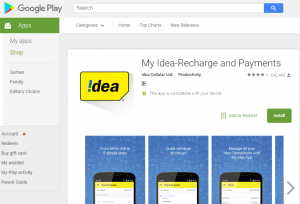
My Idea Android App for Smart Phone Users You can also use My Idea app for all above mention services for your, Idea mobile and you need to do this download app from google app store.
- Download the app
- Register your number in the app
- Tap on the account and it brings up option including account balance, balance, and other exclusive offers.
Vodafone SIM Own mobile number check with ussd codes
You can dial the above code to know the 10 digit phone number of your Vodafone SIM. You can read a detailed article on Vodafone number check codes.
*111*2#
Also, check the list of All Vodafone Ussd Codes
How To Download My Vodafone App
My Vodafone Android App for Smart Phone Users You can also use My Vodafone app for all above mention services for your Vodafone mobile and you need to do this download app from google app store.
- Download the app
- Register your number in the app
- Tap on the account and it brings up option including account balance, net balance, and other exclusive offers.
How to check your Own Reliance mobile number
You can dial the Below code to know the 10 digit phone number of your Reliance SIM. You can read a detailed article on Reliance number check codes.
*1#
Also, check the list of All Airtel Ussd Codes
How To Download My Reliance App
My Reliance Android App for Smart Phone Users You can also use My Reliance app for all above mention services for your Reliance mobile and you need to do this download app from google app store.
- Download the app
- Register your number in the app
- Tap on the account and it brings up option including account balance, balance, and other exclusive offers.
BSNL SIM Own mobile number check with ussd codes
You can dial the below code to know the 10 digit phone number of your BSNL SIM. You can read a detailed article on BSNL number check codes.
*222# OR *888# OR *1# OR *785# OR *555#
Also, check the list of All BSNL Ussd Codes
How To Download My BSNL App
My BSNL Android App for Smart Phone Users You can also use My BSNL app for all above mention services for your, BSNL mobile and you need to do this download app from google app store.
- Download the app
- Register your number in the app
- Tap on the account and it brings up option including account balance, net balance, and other exclusive offers.
Aircel SIM Own mobile number check with ussd codes
You can dial the below code to know the 10 digit phone number of your Aircel SIM. You can read a detailed article on Aircel number check codes.
*133# OR *234*4#
Also, check the list of All Aircel Ussd Codes
Tata Docomo SIM Own mobile number check with ussd codes
You can dial the below code to know the 10 digit phone number of your Tata Docomo SIM. You can read a detailed article on Tata Docomo number check codes
*580#
How To Download My Tata Docomo App
My Tata Docomo Android App for Smart Phone Users You can also use My Tata Docomo app for all above mention services for your Tata Docomo mobile and you need to do this download app from google app store.
- Download the app
- Register your number in the app
- Tap on the account and it brings up option including account balance, net balance, and other exclusive offers.
Telenor SIM Own mobile number check with ussd codes
You can dial the below code to know the 10 digit phone number of your Telenor SIM. You can read a detailed article on Telenor number check codes.
*555# OR *222*4#
Jio SIM Own number check with My JIO App
My JIO Android App for Smart Phone Users You can also use My JIO app for all above mention services for your, JIO mobile and you need to do this download app from google app store.
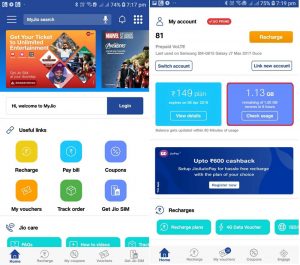
- Download and install the app
- Register your number in the app
- Tap on the account and it brings up option including account balance, net balance, and other exclusive offers.